Editor's review
This software helps to create karaoke tracks very easily.
What you need to do is to get hold of a MP3 track that has the vocals centered, meaning vocals appear with equal amplitude on both channels. If the vocals are recorded on only the right channel or the left one, the algorithm of the software does not work well. The song could be downloaded from the net or one of the music services or even extracted from a audio CD. The software uses sound waveform inversion to remove the audio from both tracks. Centered audio which has echo or reverb added the audio with echo or reverb is reduced significantly. The residue may be a pleasing backdrop to the karaoke effort. The original recording needs to be in stereo and the vocals need to be centered for this software to work well. The tracks are assumed to be in MP3 format.
The karaoke tracks that you create can be recoded into CDs and can be played in a karaoke machine. The operation is simple and automatic. All that needs to be done is to select the input track, specify an output track and then click on the "remove vocals" button. The progress bar shows how the conversion is progressing. The frequency selective removal of audio can cause artifacts as the frequency selection can also remove some music details too. Besides, if there is slight unbalance in the vocals spectrum between the channels, the audio removal can still leave some traces. You really need to test with different tracks to gauge the effect of the removal.


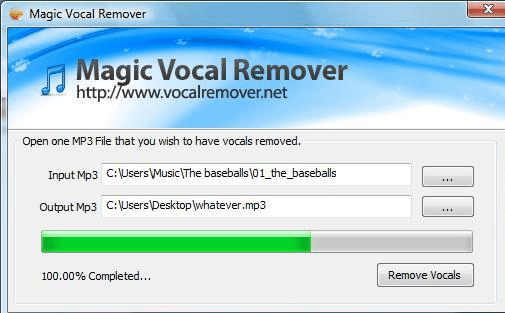
User comments